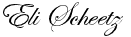Aug 2013
19th
direct-install-method
I have had quite a few WordPress users having trouble with plugin upgrades or re-installing plugin that were not completely removed. The problem is that sometime WordPress will not remove the main folder for a plugin that is being upgraded or removed but it will remove all the contents of the folder. So then WordPress does not see that the plugin is installed but it cannot create the directory structure to reinstall it either.
The only thing you can do then is to login to your server via FTP (or a file manager in your hosting control panel) and delete the directory so that it can be re-installed. But for some people that just isn't so easy to get to. So I created this little helper plugin to force the deletion of any plugin's main directory and all of it's contents before upgrading or installing another version of that plugin. It's still under development and I would not recommend installing all your plugins with this one activated, but if you are have trouble upgrading a plugin because the destination directory already exists then this will probably help.
You can download the BETA vesion of this plugin here
Good Luck!
Aloha,