This Plugin is FREE for anyone to download and use on as many sites as they want. Contributions are encouraged to support the continued maintenance and improvement of the Plugin and the Malware definitions. The more support I get, the more time I can devote to making this malware solution more comprehensive, effective, efficient, and informative, and the more you benefit.
Thank you for your Support!
To contribute either login or enter your Key below
Thank you for your support!
Below is a list of what I plan to do with your contributions. Many of these idea's were requested by users and I am more than happy to hear about any ideas you may have. So hear they are, in no particular order:
- Add a scheduling agent so that you can setup regular scan at set intervals and receive an email report if threats are found.
- Add an easy way for you to report a specific file to me for closer examination when you find some malicious code that my plugin missed.
- Make registration optional so you can download the definition updates without registering the plugin.
- Add a JavaScript method to the login patch for when the session method is not available.
- Create a list of professionals who are available for hire to remove malware if extra help is needed.
- Check for new files that don't belong when running the Core Files Check to remove files that have been added to the wp-includes or wp-admin.
- Create a non-WordPress-wrapper or CLI for people with infections on a non-WordPress site or for when your WordPress admin is not working.
- Update the definitions of Known Threats as new malicious threats are discovered.
I will update this list when I hear your thoughts and suggestions too.
Here are a few of the major updates I was able to complete in the with past donations:
- Added a Database scan to find and remove any malicious code injected directly into your content.
- Added a Core Files Check to scan for any changes to WordPress files and restore them if any are found.
- Added the ability to change the admin username if the current username is "admin".
- Moved the quarantine files into the database and deleted the old directory in uploads.
Aloha and Mahalo,
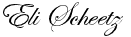


-- arwarinseo