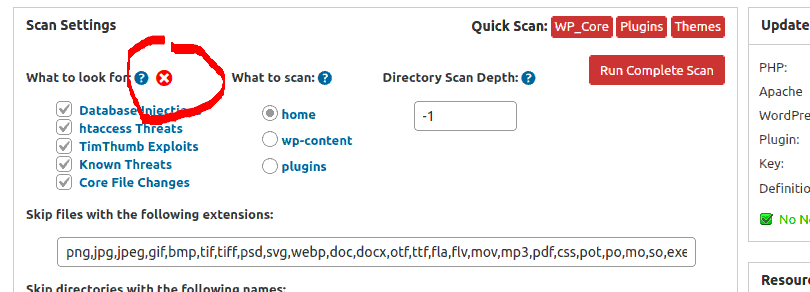This is caused by a new malware infection that is blocking any form that posts array values, so the array of check boxes under “What to look for” on the Anti-Malware setting page is being rejected by the malicious code that has been injected into you website. As a workaround you can click the little red circle button with an “X” in it to delete those options from that form so that the form can be posted…
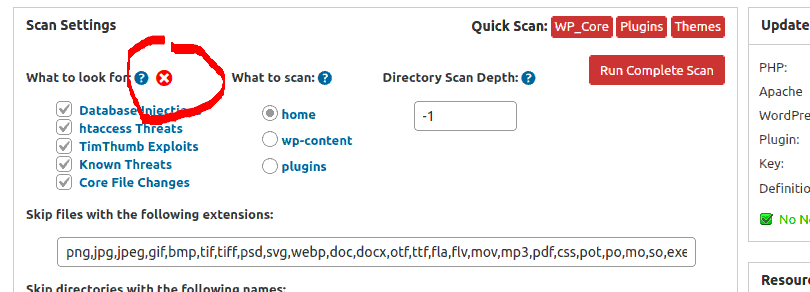
When using the Automatic Fix button to remove this threat from the infected files on your website you may also need to click on the “Go back and try again” button if it fails to fix the selected files on the first try. When you click the Automatic Fix button after that it will attempt to submit the array of threat using a the GET method instead of the POST method, and this should work as long as there are not too many files for your browser to include in the new target URL. If you get an error about the content or URL being too long then try fixing fewer infected files at a time.
Please let me know how this workaround works for you and definitely let me know if you need more help with this.
Anti-Malware Admin 1 year, 2 months ago.