This Plugin was created to help WordPress admins clean infections off their site. It was inspired by my own need to clean up one of my BlueHost accounts after a pretty bad hack (see How It All Started). It is still a work in progress and I want to add many new and exciting features. It is currently being offered completely FREE of charge, though it did take quite a lot of time and hard work to develop, test, and make nice.
This project will continue to need my energy to keep it effectively getting rid of new threats and patching new vulnerabilities. That is why I am asking anyone who can, to please make a donation to keep this project going.
Aloha,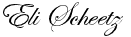
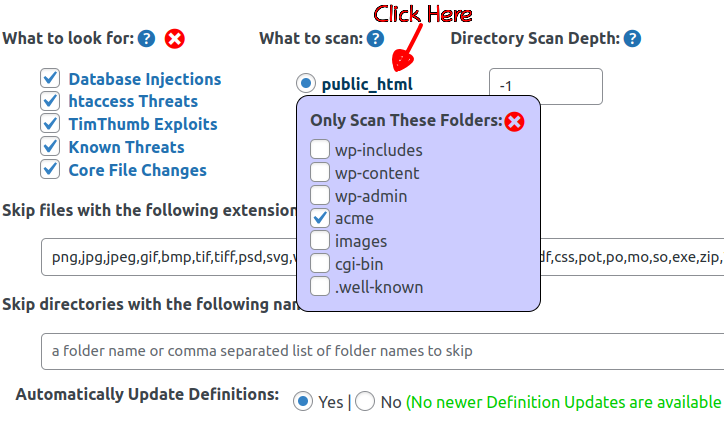
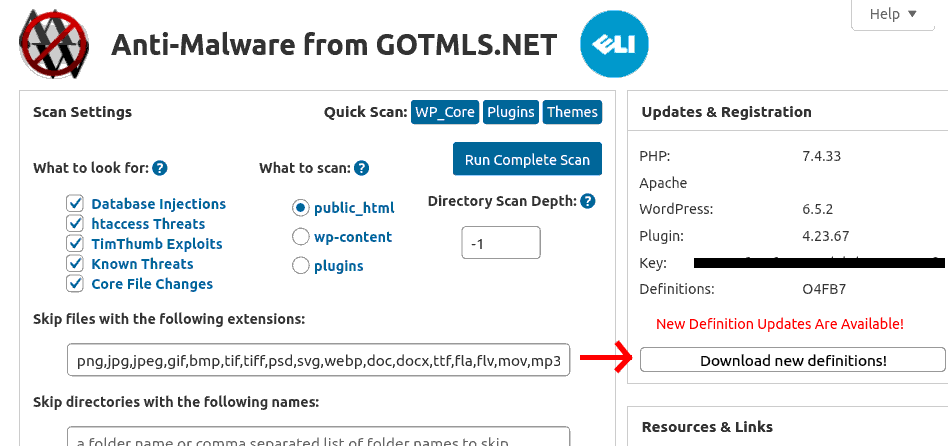


-- Appliance Castle